Thanks to strong growth in the EU tech sector in 2022, IT professionals are in high demand. Whether you’re a web developer, IT support tech, or QA tester, your skills are highly valued in the job market right now.
However, the competition for IT jobs will be fierce going forward, as companies raise salaries and increase benefits to attract talent. To get noticed, you need to craft an exceptional CV that concisely captures your most desirable skills, experience, and accomplishments.
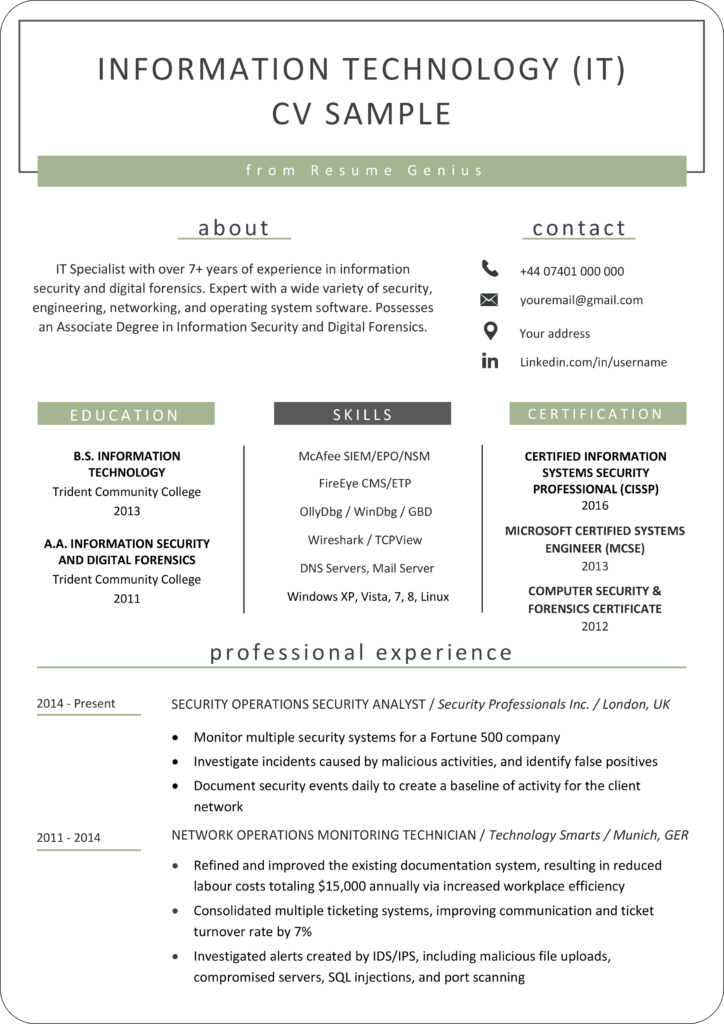
Follow the 6 expert tips below to learn how to make an IT job-winning CV:
1. Target the IT job advert in your CV’s personal statement
Employers take seconds to skim through a CV before they decide whether a candidate is worth interviewing or not. So it’s essential to make a good first impression.
Start your CV off strong by writing a 2–4 sentence personal statement that convinces employers to keep reading.
Placed at the top of your CV, a personal statement should grab an employer’s attention by summarising why your IT specialty, relevant skills, and experience make you the perfect fit for the job.
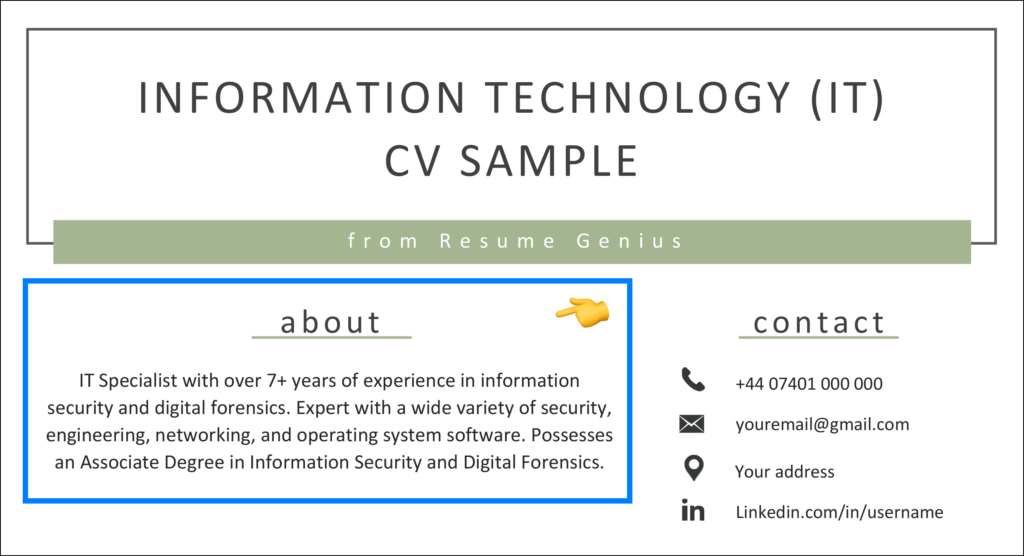
Tailor your personal statement to each job you target. To do this, look closely at the job description and underline any key IT skills or experience. Then fit those keywords into your personal statement.
By customising this section for each job application you submit, you immediately show the employer you’re qualified for the position and separate yourself from applicants who sent generic CVs.
2. Quantify your IT work experience
As an IT professional, you’re a whiz at sifting through data. Now put that data to work on your CV.
Quantify your accomplishments in your CV’s work experience section using hard numbers and percentages to give tangible proof of what impact you’ve made in your current and past jobs.
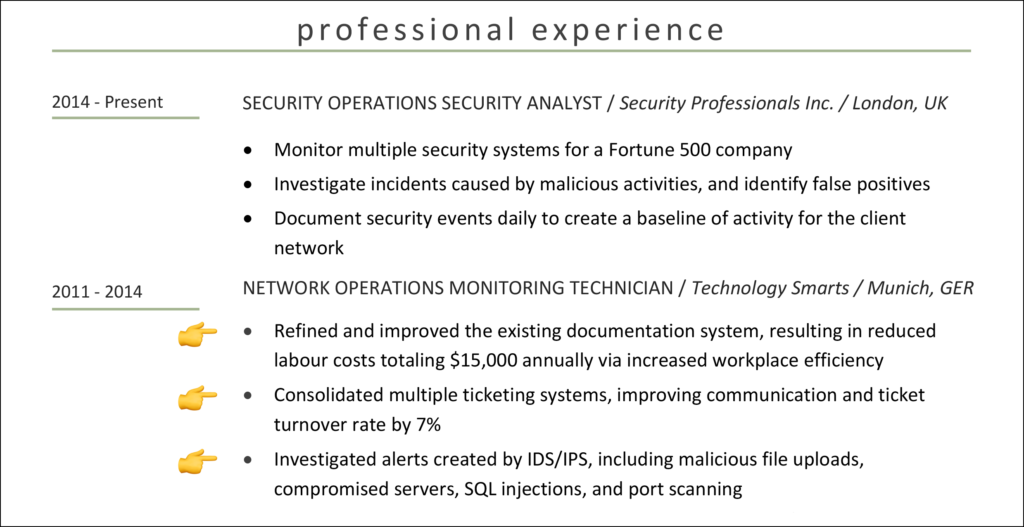
Depending on the nature of your IT role, the data you highlight on your CV could describe:
- work efficiency increased
- money or time saved for a company
- turnaround time for IT incidents
Employers care most about what results you’ll deliver for their company. By pinpointing measurable wins like these, you illustrate exactly what you’re capable of.
Another way to use exact numbers is to give context to your work experience. For example, you can list the number of people you managed or the number of support tickets you tackled daily to show what kind of responsibility you can handle.
3. Emphasise your relevant education qualifications
Display your IT qualifications in the education section of your CV. A strong educational background, though less important than work experience, is an indicator of your expert knowledge in the IT field.
So if you have a BSc in Computer Science or Information Systems, for instance, list it on your CV. And if you have multiple degrees, make sure you emphasise the qualification that’s most relevant to the job you’re seeking.
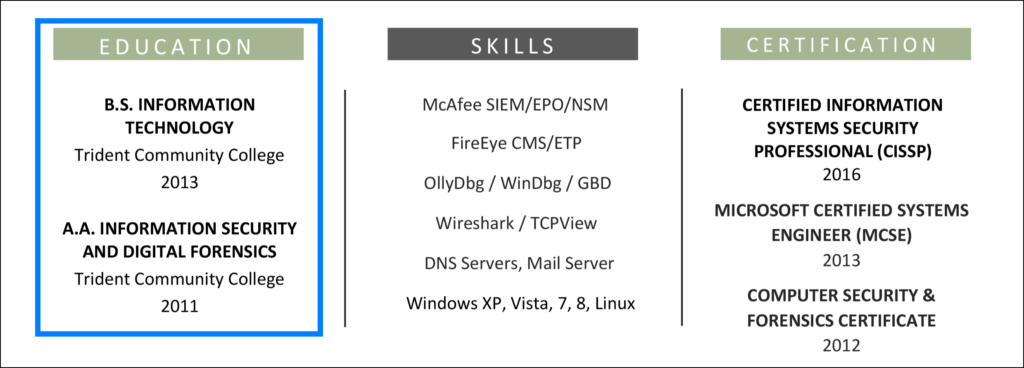
Keep each entry concise by listing basic information like the university’s name, location, and your graduation date. And if you’re a recent graduate and lack formal IT experience, your CV’s education section gives you a chance to go into more detail about your job-specific skills. To show employers that you have the IT knowledge they’re looking for, list your relevant:
- IT-related modules
- A-Levels
- GCSEs
Correct formatting can be tricky to get right, so consider using a free CV template to create a professional-looking CV education section.
4. Include IT keywords in the additional/technical skills section
IT is a highly technical field and each branch has its own specialised skill set. One way to ensure employers see your advanced IT skills and knowledge is by adding an additional skills section to your CV.
Many companies use applicant tracking systems (ATS) to determine which CVs to read. This software filters out candidates who don’t use specific keywords in their CVs. To make it past this screening system, you need to use keywords listed in the job adverts.
That’s where a skills section comes in handy. Instead of cramming the keywords into your work experience section, the skills section gives you the space to list skills that don’t fit naturally elsewhere.
Here’s a list of common IT-related hard skills to put in your skills section:
- CSS, HTML, JavaScript
- Python, C++
- Network configuration
- Linux, Windows, MacOS, ChromeOS, Android
- Help desk support
- Troubleshooting
- AI, machine learning
- LAN/WAN
- eCommerce platforms (like Shopify)
- Blockchain technology
- Data analysis
- Cybersecurity
Because IT is a rapidly changing industry, you might have picked up a lot of technical skills over the years. To make your CV easier to read, organise them into different subsections, such as coding languages or operating systems.
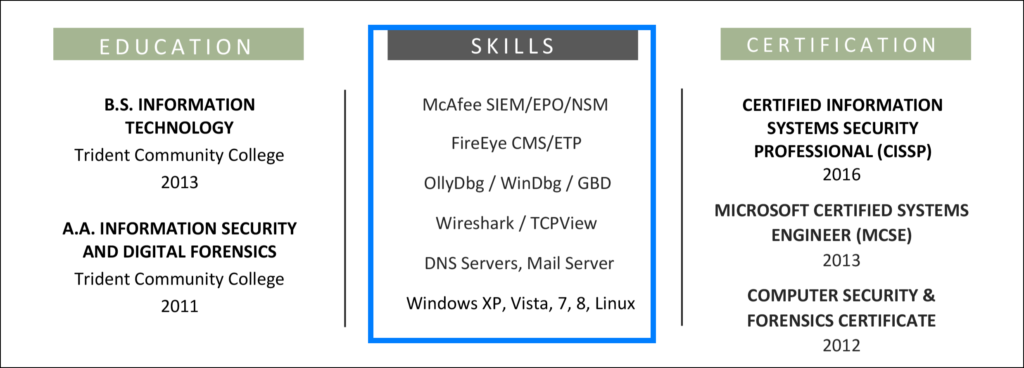
IT professionals are known for their technical prowess, but they also need soft skills to interact with their coworkers and clients. Adding interpersonal skills like customer service or conflict management to your CV shows recruiters that you’re a balanced professional.
5. Show that you’re a well-rounded applicant by writing a hobbies & interests section
Do you mod games for fun or host a tech podcast? While those experiences might not seem strictly relevant to IT, mentioning them in a hobbies and interests section on your CV could give you a competitive edge over other candidates.
A hobbies and interests section gives a clearer picture of who you are and can help employers work out if you’re a good fit for their company’s work culture and values.
Where you can, list hobbies that are related to the job at hand. If you’re applying for a cybersecurity job, for example, noting your participation in ethical hacking could count in your favour because it shows how committed you are to the industry.
List your hobbies using bullet points and add this section to the bottom of your CV. Unless you have extra space — or want to make up for a lack of work experience — it should only be a few lines long.
6. Highlight your IT expertise in additional CV sections
While a typical CV has 5 sections — namely, personal statement, work experience, education, additional skills, and hobbies and interests sections — you have the option to add extra sections to showcase accomplishments or skills you want to draw the reader’s eyes to.
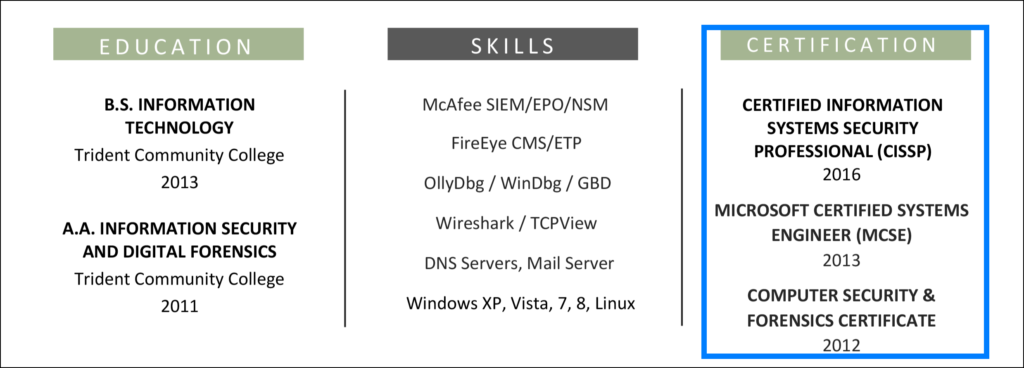
You can create additional CV sections for information such as:
- IT-related awards
- IT certifications
- publications or conferences attended (if you’re an IT academic)
- programming languages
- software and hardware expertise
And that’s it! If you’re ready to put your new CV skills into action, update it on your Landing.Jobs profile and start sending those applications. 🚀

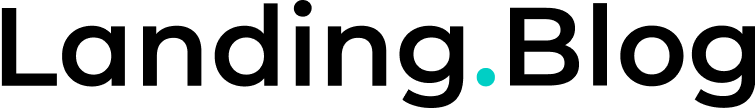




0 Comments