Look upon our works, ye mighty and despair!
Sorry, got a bit carried away there.
Our new and improved (yes, both!) website was finally deployed last week (read all about it here and here) and we’ve been getting a great response to the product since then. We’re always amazed by the amount of quality feedback we receive from our community, be it through Intercom or on Landing.party — you guys rock!
You guys and gals bravely and graciously dive into the deep end, debugging and suggesting solutions, investing your precious time to help make Landing.jobs live up to our ambition to make the best frickin tech jobs marketplace on earth. We’re incredibly thankful for this!
*round of applause*
We’d love to call out some of the bigger features that have rolled out with this release and let you know how you can best take advantage of them!
TL;DR > New Features:
- All new Job Search. Better. Faster. Stronger.
- Custom Job Alerts. Straight to your inbox.
- Follow Companies. You stalker.
- More powerful notifications. Rule them, don’t let them rule you.
- Job offers tailored to your profile. Find the right fit.
All new Job Search.
Better. Faster. Stronger.
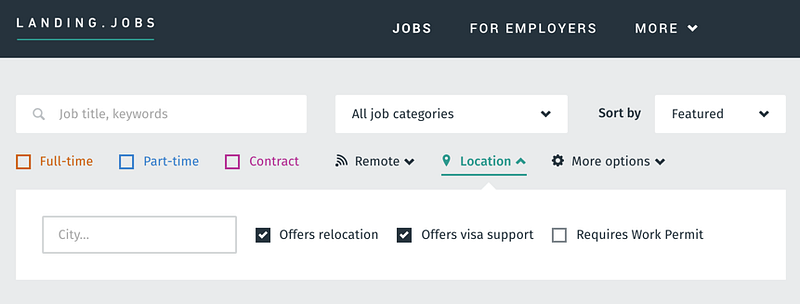
One of the most requested features that landed in our inboxes over the course of this year was an improved search with more options, particularly when it comes to looking to relocate to new locations or finding remote work opportunities.
We completely rethought how to structure this, and not only can you use the live search with previous fields like Categories, Type and Keywords within the description, but a few brand new ones as well!
- Remote. Tell us if you’re looking to work fully or partially remote, or within commuting distance. They seem very similar but for all the nomads out there these nuances matter!
- Location. We know that search for cities in the Live Search Bar was a bit awkward so we decided to give them their own real estate in the UI landscape and now you can easily input the Job Location and even ask if the employer is offering help with relocation and/or visa support (see screengrab above). This one struck a chord with the many of you using Landing.jobs to find a new life in a new land.
- More options. We struggled a bit whether we should add this one or not. We’re still not completely sold but some of you came across really hard and we were sold on the idea that the following meta tags could be interesting:
- Gross Annual Salary
- Experience Level (junior, mid, senior, lead)
- Company Size
- Industry
- Publish Date
- Expiring Date
- Matching Threshold (what?!… we’ll tell you in a jiffy)
Custom Job Alerts.
Straight to your inbox.
If an improved search was one of top requests, a subscription/alert system for new published jobs published wasn’t far behind!
You now can subscribe for new jobs offers in two different ways:
1. Subscribing to a search
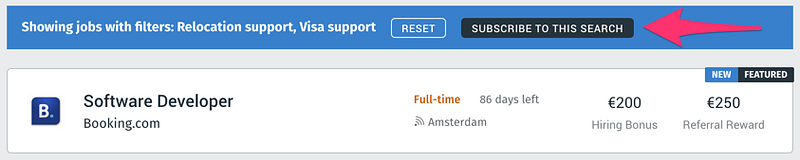
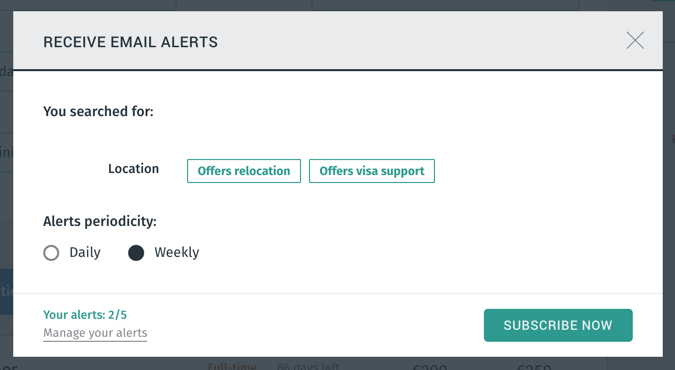
As depicted above, you can now subscribe a search when logged in (first image) and then tell us if you prefer to receive the alerts daily or weekly (second image). For now we capped subscriptions at a maximum of five to cope with increasing demand.
When you reach your limit, you can always remove an existing one by pressing “Manage your alerts” (all subscriptions are stored in your profile page under settings). Yeah… we know this last part needs a bit of love — we’ll get there, folks!
2. Receive pre-defined job alerts
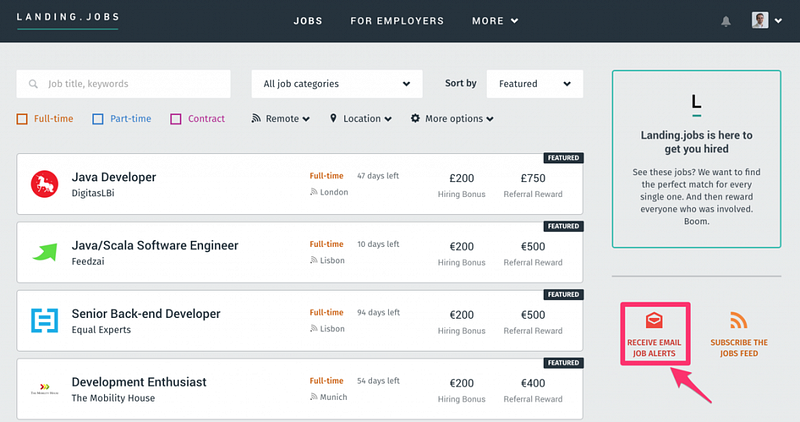
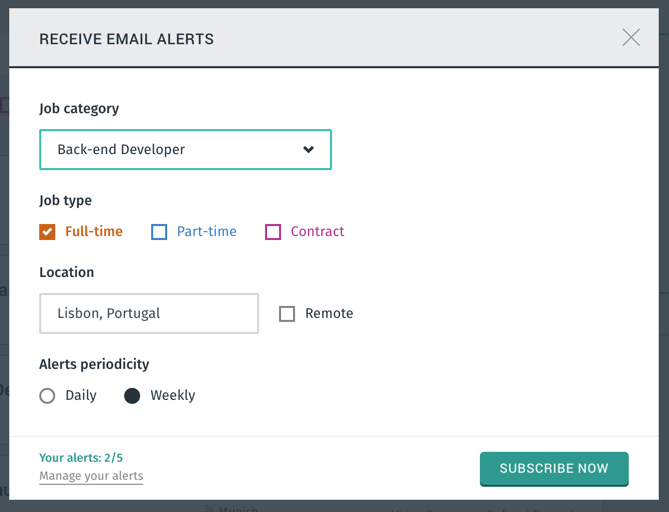
The second way of subscribing for jobs on the platform is through the “Receive Email Job Alerts” (first image). It’s a more standardised view of the subscription system where you’re only have a few options available but don’t need to do any search.
The limit of subscriptions is shared globally between these two methods. Also, don’t forget that you can always manage your active subscriptions on your profile page.
Follow Companies.
You stalker.
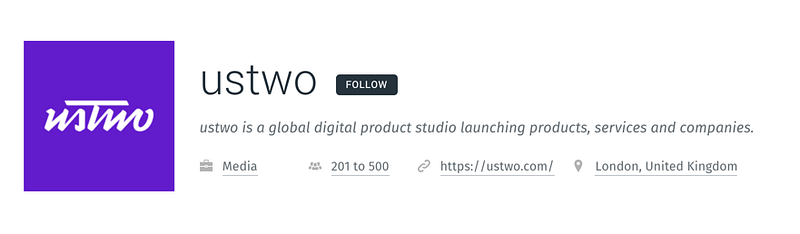
We’re also excited about having rolled out a really simple company page to list all of their job offers and provide some information about the company itself.
The inner geek is also pretty excited about the smart URL structure:
landing.jobs/at/<company name>
So, if you were thinking of joining the team of Monument Valley producers ustwo, just write the following in your browser and away you go!
Nice, right? 🙂
But that’s not all — when you’re logged in, you will also find the brand new Follow button. Go on. Click it.
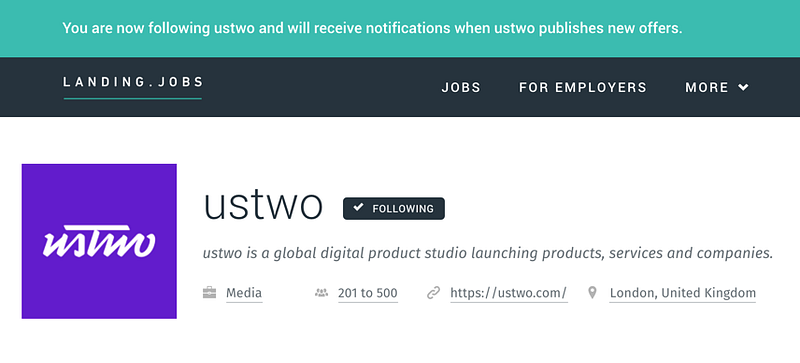
After following a company, we’ll send you an in-app notification whenever that company publishes a new offer, as seen below.
As with the previously mentioned subscriptions, you can manage all the companies you’re following in your Profile Page under settings. Yep… improvements to that on their way!
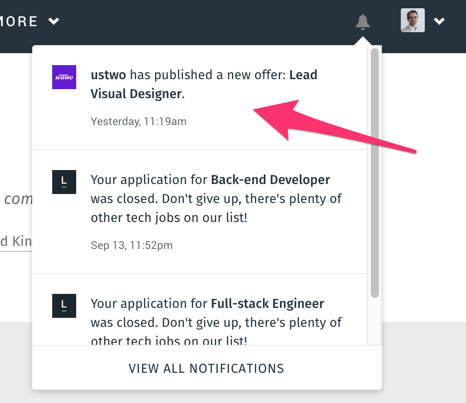
The new Follow Company feature is an extension to the Bookmark feature you may be familiar with. Use them together to follow companies and find out when new job offers are posted, and bookmark these to know when changes are made.
More powerful notifications.
Rule them, don’t let them rule you.
Something that was really, really bothering us was the sheer amount of emails and onboarding messages that we were sending out to the world. We’re so sorry.
To address this, we created a new Notifications system to better control periodicity and notifications’ groups. Mad props for the Product Team (Moreira & Rodrigues) for pulling this off. We’ll publish another post about just this soon, too. Stay tuned!
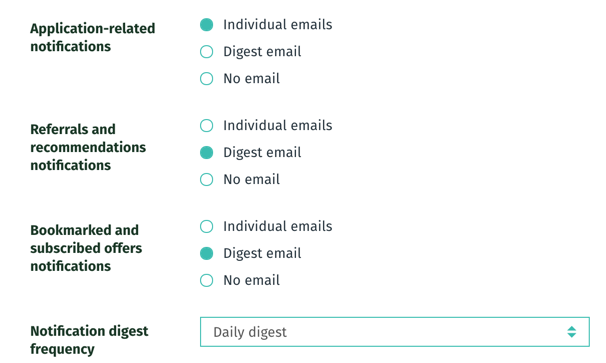
We’re now managing all notifications using a publisher-subscriber pattern. We migrated all the copy to a CMS and now compile all of the messages into a digest email to minimize spam. Emails get sent at a max rate of one about every 30 minutes or so, with all the new notifications. The new configs can be found in the profile page under settings.
We know that the UI is still a bit rough on the edges but we’re working to have an update on that really soon. Success is the aggregation of marginal gains…
Job offers tailored to your profile.
Find the right fit.
Last but not the least we’ve introduced a feature to sort offers on the Jobs page by Matching %.
Wait… what?!
Yep. This is our special sauce. Move over, Colonel Sanders!
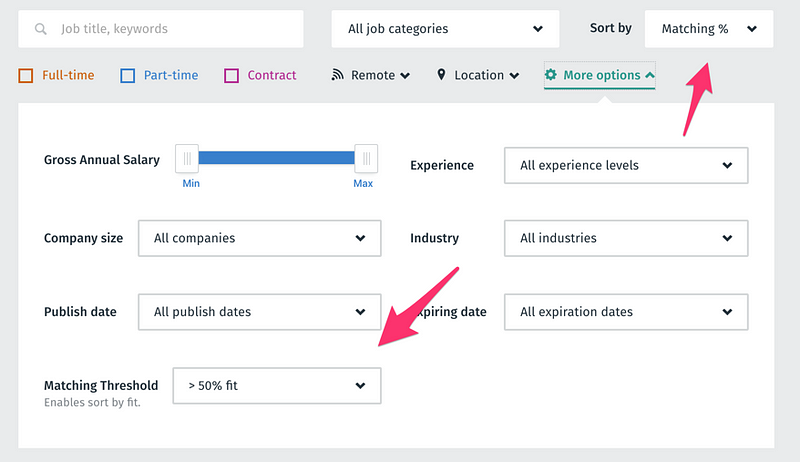
We’ve been developing a matching algorithm that pulls together data on who you are as a professional and your preferences for what you’re looking for to match you up with the jobs you’re most suited to do.
As you can see above, we also let you define the threshold so you can fine-tune the confidence interval of the match. Why should data scientists have all the fun?!
You’ll need to be logged in and have a high profile completeness to make the most of this feature.
Oh and a nice side effect of the work we did with bringing this matching algorithm to the platform — the new “Related Job Offers” magic box which provides a few smart suggestions on roles that are very similar to the one you’re looking at:
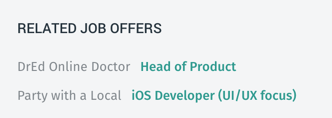
So. Wow. 9 months to redesign and rewire a live marketplace growing nearly 25% month-on-month. Looking back, I’m still amazed at all that we achieved with this small but incredible team.
We have so much more in store for you guys and gals, as well as responding to feature requests and solving issues you report to us every single day. We wouldn’t be here without you, so if you have any comments, thoughts or feedback I will always reply — [email protected].
Look forward to hearing from you!
Tiago Moreiras
Head of Product
Landing.jobs
Aim for more.
PS: we’re on Product Hunt today.

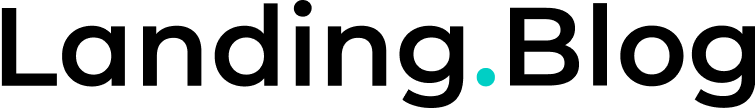




0 Comments